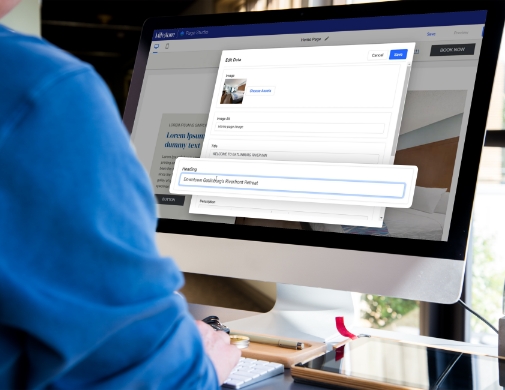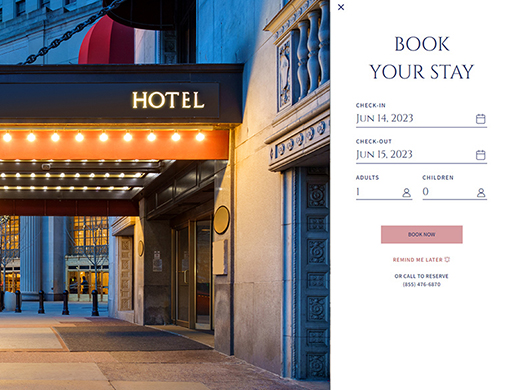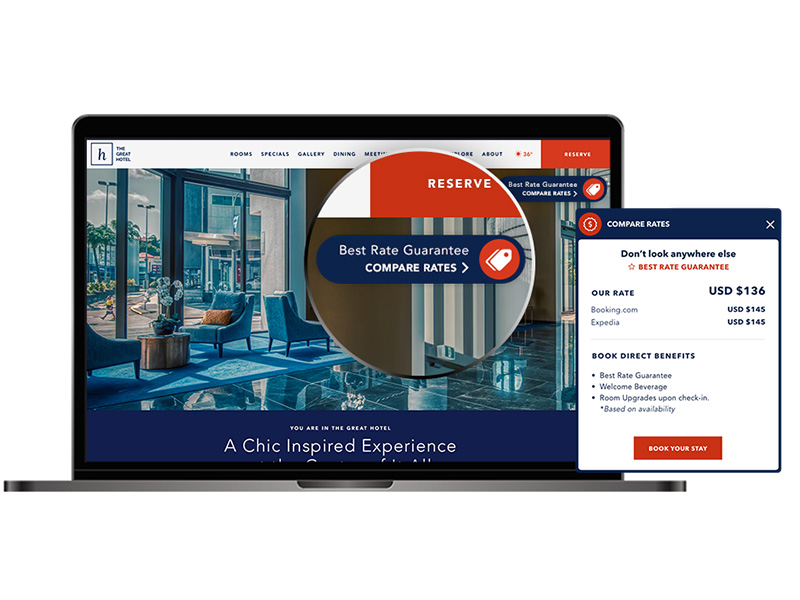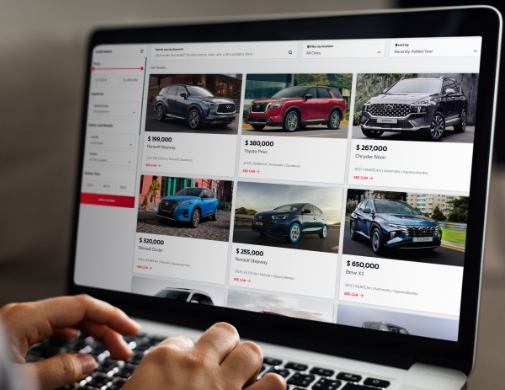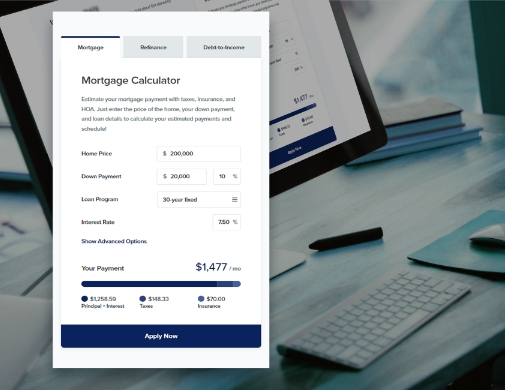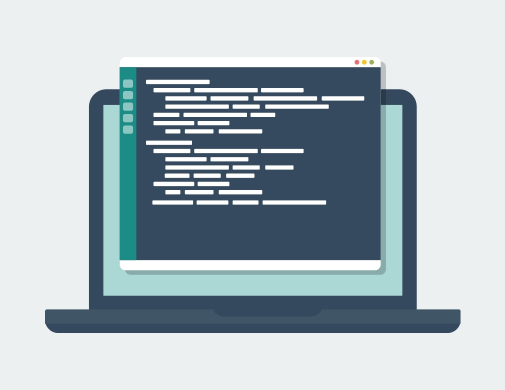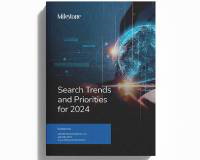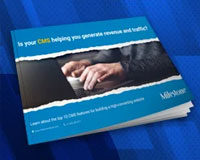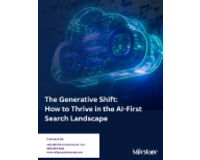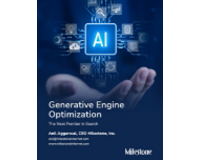Ease of Use

-
Quick Website Builder
Introducing the enterprise-level website builder that empowers businesses to create full-functioning SEO-enabled sites in minutes. In just FIVE simple steps, your business can design, optimize, and launch multiple websites effortlessly. Choose from our pre-designed industry-specific templates, customize layouts, and add lead & revenue features seamlessly.
- Pre-built SEO-first industry-specific templates
- Add existing lead and revenue-generating features
- Seamless onboarding with analytics data collection
- Content management on Milestone CMS
-
Content Moderation & Workflow Management
Experience streamlined content management at an enterprise level. Take advantage of the Milestone CMS moderation and workflow functionality. Maintain brand consistency across all locations from the main website, brand or franchisee sites. Effortlessly manage employee access and publishing permissions. Create a clear hierarchy for content governance and assign content projects across locations. Optimize your content management process today!
- Permission limitations based on assigned role
- Moderation workflow from creation to publish
- Assign content projects to writers/managers
- Approval hierarchy for content governance
-
Create Web Pages with Ease
Craft and publish stunning web pages in under five minutes! No need to rely on developers; take control of the process and accelerate your speed to market. With built-in page creation functionality, achieve high-quality, search-optimized pages effortlessly and on your terms. Your website, your pace, and your success!
- Create & manage unlimited pages
- Built-in search optimization
- Pre-designed library of web page components
- One-click section creation
-
Multi-Site Management Made Easy
Simplify multi-site management with Milestone CMS. Our Site Management feature helps streamline and manage your website whether you have one location or multiple. Seamlessly control and optimize all your sites from a single platform, ensuring consistency, efficiency, and success. Scale effortlessly!
- Single multi-site management dashboard
- Centralized content control
- Resource allocation to reduce effort duplication
- Scalable growth without complex setups or configurations
Ready-to-Use Tailored Industry Modules
-
Location Pages
Dominate your local ecosystem with hyperlocal content-optimized pages. Provide essential information for customers to find your business. From core details to maps and menus - showcase everything to boost relevance and Google's Expertise-Authority-Trust (E-A-T) on search. Experience increased website traffic and established authority in your field!
- Locator page
- Location page of a branch to drive relevance
- Display service or product offerings
- Maps Integration
-
Hospitality Booking Engine Integration
Effortlessly channel revenue with Milestone CMS's seamless third-party booking engine integrations like SynXis. Smooth conversions are guaranteed, thanks to the secure handling of customer information, ensuring you never lose customers at the final stage. Maximize your revenue potential with ease!
- Quick and easy deployment of booking engine pages
- Low cost and maintenance
- Data security
- Analytics tracking of purchases or transactions
-
Hospitality OTA Module
Unlock the power of direct bookings with our OTA module. Effortlessly display price comparisons on your homepage. No more searching through multiple sites - customers find the best deals immediately, boosting conversions. Experience a surge in direct bookings like never before!
- Price comparison of book direct vs. popular OTAs
- Display an OTA widget when you have the best rate
- OTA dashboard to view price trends
- Engagement and conversion Analytics tracking
-
Automotive Integrations
Drive efficiency of your automotive business with Milestone CMS and key integrations. Effortlessly manage inventory, sales, dealerships, and more. Our SEO-first CMS boosts product visibility on search, while built-in car inventory management gives your business real-time inventory visibility. Centralize data with easy CRM integrations, improving customer interactions and driving conversions. Rev up the potential of your automotive business!
- Built-in inventory management module
- Control inventory content that’s optimized for search
- Dealer Management System (DMS) integrations
- Managing customer data simplified with CRM integrations
-
Finance Calculator
Empower customers with the Milestone integrated Finance Calculator for better investment decisions and loan applications. Access real-time rates from mortgage and index rate providers based on buyer profiles and industry data. Provide personalized estimates on the page, boosting conversions and guiding customers towards informed decisions. Secure your customer confidence with accurate financial insights!
- Loan calculation estimates live on your site
- Customized entries for financial planning
- Linked to inventory/products page for a seamless transaction
- Lead gen management

Reduced Cost of Ownership

-
Hosting and Security
Don't compromise website hosting! Search engines favor high-performing websites that offer superior user interactions on all devices. Our enterprise-class hosting delivers the reliability and scalability your business needs. Boost rankings, enhance user experience and stay ahead in the digital world. Upgrade your website infrastructure today!
- Data, application and host security guaranteed
- Reliability ensured with no down-times
- Scalable architecture to grow your business anytime
- Seamless integrations and APIs fuel your digital ecosystem
-
CDN and DDOS Protection
Fortify your digital presence with Milestone CMS with CDN and DDoS protection. Deliver lightning-fast content to your users while safeguarding against malicious attacks. Experience enhanced performance, reliability, and security for your website with our comprehensive suite of solutions.
- Cloudflare CDN with WAF and DDoS Protection.
- Azure Firewall with IPS/IDS and network security group
- Encryption in transit using HTTPS-based access
- Data is cached at the browser, CDN and server level
-
Built-in SEO
Say goodbye to technical SEO worries. Let the Milestone CMS seamlessly handle crawlability, indexability, sitemaps, broken links and redirects. Compliant with Google's Core Web Vitals for a blazing-fast, engaging mobile experience. Elevate your website with Milestone CMS today!
- Technical SEO and Content Health Scorecard
- Real-time SEO performance with SEO Panel
- Automatic schema deployment
- Mobile-first approach